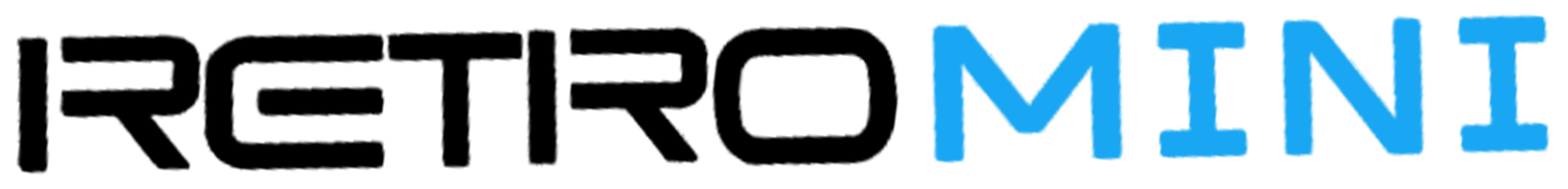HOW IS THE SCREEN ON MIYOO MINI PLUS?
Miyoo Mini Plus features a common 3.5 inch screen size with a 4x3 aspect ratio and the same 640p x 480p resolution. The screen provides a clear and vivid gaming experience.
DOES MIYOO MINI PLUS HAVE A LONGER BATTERY LIFE?
Yes, Miyoo Mini Plus has a 3000mAh battery that lasts for about 4-5 hours, making it ideal for extended gaming sessions.
WHAT OPERATING SYSTEM DOES MIYOO MINI PLUS USE?
Miyoo Mini Plus uses the Linux operating system, which supports a variety of retro gaming emulators.
WHAT IS THE GAME LIST OF MIYOO MINI PLUS?
The game list of Miyoo Mini Plus includes a variety of emulators that enable you to play classic games from different retro consoles. These include emulators of FC/SFC/MD/GG/SMS/GBA/GBC/GB/FBA/PCE/PS, among others. You may want to discover the specific games available on each emulator yourself.
WHAT IS INCLUDED IN THE BOX WITH MIYOO MINI PLUS?
The box with Miyoo Mini Plus includes a USB card reader, a charging cable, customer manual, and a screen protector.
CAN MIYOO MINI PLUS BE UPGRADED WITH "ONION"?
Yes, Miyoo Mini Plus can be upgraded with Onion OS by flashing the machine yourself. Intructions can be found here
IS IT EASY TO ADD NEW GAMES TO THE MIYOO MINI PLUS?
Yes, adding new games to the Miyoo Mini Plus is simple. All you need to do is download the game ROMs, copy them to an SD card, and insert the SD card into the device.